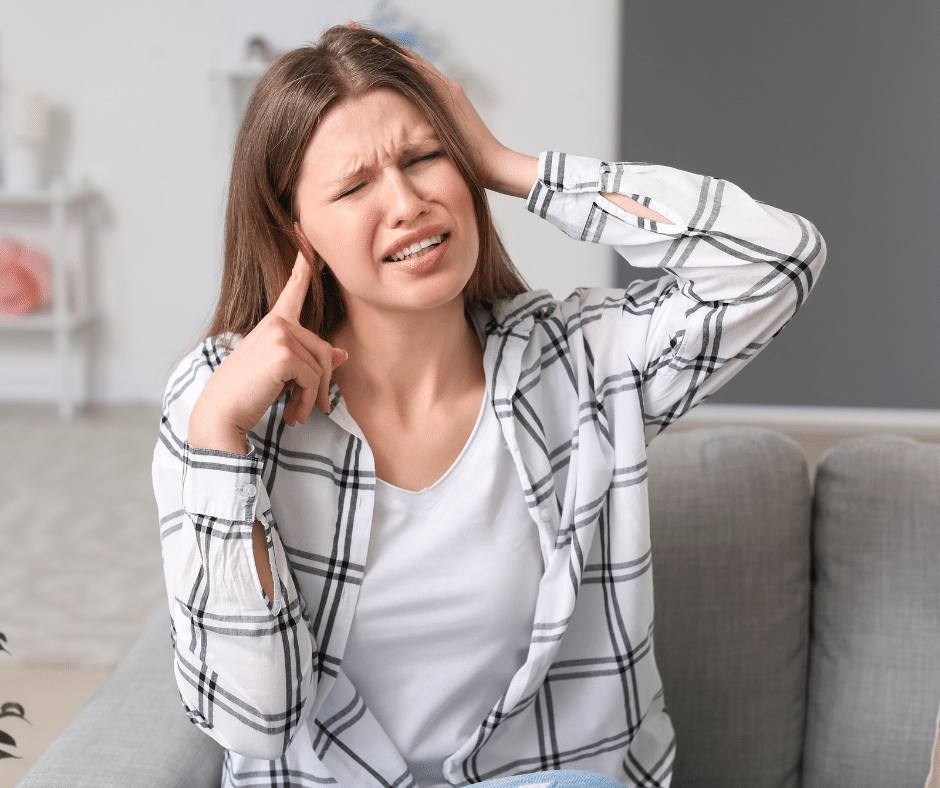Troubleshooting Your Ecobee Thermostat
Here are some answers to the most frequently asked questions about the Ecobee smart thermostat.
IMPORTANT UPDATE for Current Ecobee3 and Ecobee4 owners: Check your settings!
We’ve discovered that the Ecobee3 and a recent Ecobee4 have a default setting for heat pumps that can seriously increase your utility bills and decrease your system’s performance.
The new default setting is “No heat pump with auxiliary heat simultaneously.” If left as the default, this setting will cause the compressor to turn off whenever the heat strips come on. That will consume more energy and put out less heat, potentially leading to a much higher utility bill.
For better energy efficiency and comfort, change this setting to “Run heat pump and auxiliary heat simultaneously.” This way your auxiliary heat will supplement your heat pump rather than replacing it when the temperatures drop outside.
If you need any help figuring out how to change these settings, please feel free to contact us!
Why does my auxiliary heat keep coming on?
If you notice that your auxiliary heat seems to be coming on too frequently or you get an alert that says “auxiliary heat running too long,” there may be a simple fix that could save you a service call.
If your Ecobee was recently installed, it’s possible that the settings haven’t been changed from the factory pre-sets. In other words, the factory set the outside temperature at which the auxiliary heat should come on and it’s higher than you want it to be. Reset it to the temperature at which you actually need the auxiliary heat to come on and see if that solves the problem.
Even if your Ecobee isn’t new, the settings could have gotten changed accidentally (especially if you have kids in the house!), so check them and reset the temperature if needed.
See Also: How to Pronounce Ecobee
Why is there an alert to change my UV light?
If you don’t have a UV light in your HVAC system, this can be a confusing alert! Not to worry, though—it’s just an automatic alert that every Ecobee thermostat is set to give at certain times, whether you have a UV light or not.
Why is my Ecobee showing question marks?
This is a sign that your Ecobee just needs to be reset. Turn it off, wait a few minutes, and then turn it back on again. Everything should go back to normal.
What do I do if my Ecobee4’s blue light doesn’t come on when I say “Alexa”?
Try activating Alexa manually. Touch the microphone icon on the home screen, then tap “Push to Talk.” The blue light should come on. Speak and Alexa should respond.
If Alexa does work when activated manually, you may need to be closer to the thermostat when saying “Alexa.” Also, be sure you speak clearly and consider whether there may be background noise interfering.
Why does Alexa keep saying “Sorry, I need a minute”?
This generally means that your Ecobee has lost its connection with the Alexa service. When that happens, a question mark should appear with the microphone icon. Check the connection between your Ecobee4 and the wi-fi network (see below). If the wi-fi is working but the Ecobee still can’t connect with Alexa, you’ll need to contact Ecobee support.
See Also: Ecobee Thermostat with Alexa
How do I restore my Ecobee’s wi-fi connection?
If your Ecobee has lost its wi-fi connection, the first thing to do is check that your wi-fi is working. Try connecting to the wi-fi with another device. If it doesn’t work, restart your router by unplugging it, waiting a few minutes, then plugging back in.
Once you have confirmed that the wi-fi is working for other devices, it’s time to try restarting your Ecobee. Turn it off, wait at least one minute, then turn it back on again. Allow your Ecobee to boot up as normal.
Once the thermostat has booted up, open the Quick Change menu (cog icon) and check the Wi-Fi connection icon. If it isn’t connected yet, try closing the menu, waiting a few more minutes, and then opening again. If it still isn’t working, you can get further technical support by calling the Ecobee support hotline at 1-877-932-6233.
Why does my Ecobee thermostat keep saying “Let me stretch my wings”?
If your Ecobee keeps showing this message, it means that something is causing the thermostat to restart over and over again. It’s likely a problem with the wiring/voltage, so you should call your trusted HVAC company for service.
Why does my Ecobee4 say “And holding”?
If you manually adjust your Ecobee4’s temperature so that it’s not following its programmed schedule, the thermostat will say “And holding” to indicate that it will hold at that temperature until you cancel the change.
How can I get my Ecobee to automatically return to its regular program after I’ve manually adjusted the temperature?
With its default settings, if you manually change the temperature on your Ecobee thermostat, it will stay at that temperature until you “clear” it. That means if you don’t remember to reset it, it won’t change to its bedtime or away program at its regular time.
However, you can change the preferences so that your Ecobee will go back to its regular program at the time of the next scheduled temperature change. On the thermostat, select Main Menu, then Settings. Next select Preferences. Then tap Hold Action. It will give you a range of options to choose for when you want your Ecobee to automatically return to its scheduled program.
And that’s it! Now you don’t have to worry about going back and resetting your thermostat after you’ve manually changed it. It should go back to its regularly scheduled program automatically.
Why are my sensors showing N/A for temperature and occupancy?
If your sensors aren’t communicating with the thermostat, you’ll get N/A for both temperature and occupancy (see below if the temperature is showing up but the sensor can’t tell that the room is occupied). First, try moving your sensors closer to the thermostat to see if it can pick them up.
If that doesn’t work, try doing a hard restart of the sensor. Start by removing the back cover of the sensor and then taking out the battery. Wait for at least two minutes before putting the battery back in. Then wait another five minutes. Finally, check the thermostat again to see if the sensor is now communicating with it.
Why are my Ecobee3 sensors detecting temperature but NOT detecting whether the room is occupied?
You may have a sensor that was put together incorrectly. Ecobee discovered that some of their sensors had been incorrectly assembled. Basically, the covers were put on in the wrong position. If your sensor is detecting the temperature and connecting to the thermostat, but not detecting occupancy, this is probably what’s going on.
Ecobee has set up a page with directions for either getting your sensors replaced or fixing them yourself.
See Also: About Us